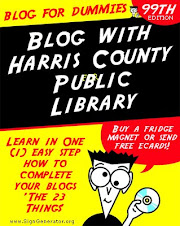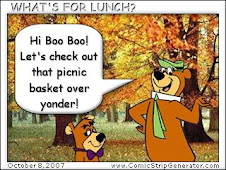Wednesday, May 7, 2008
Games and Gaming #35 - Games? In the Library?
This is the one module that will come in really handy here at the library. We have alot of patrons (children and adults) who ask for websites for games. I love the different games that will challenge the player. Houston Chronicle has a very good site that I never knew about. The Wordplay game is awesome. Thank you for making this worksite!!
Monday, May 5, 2008
Maps #34 - Geocoding and Geocaching
1. On your blog, tell us the name of the location you chose to find and list the GPS coordinates for that location.
30.052835, -95.225152
N30°3.1701, W095°13.50912
Map this location:
Google MapsGoogle EarthYahoo!SVGJPEGPNG
2. Find a geocache that you would be interested in finding. Copy and paste the url of the geocache into your blog like this:
http://www.geocaching.com/seek/gmnearest.aspx?lat=30.046324602613722&lng=-95.21666049957275&zm=15&mt=m
3. Write about your thoughts on geocaching. You can write about anything. Some suggestions are whether this is something you would like to do for fun, or what potential dangers you might want to be aware of.
The geocaching coordinates that I pulled up was a street away from where I live. I would not go to the area where the cache is because it will be in someone's yard. Bascially, it is called trespassing and I would feel very uncomfortable in walking around a stranger's yard snooping around. Other people may not be aware of what I would be doing here.
Instead I would set up something at a girl scout campout for the girl scouts to practice in geocaching and learning to use coordinates to locate items during the campout to earn toward a badge.
30.052835, -95.225152
N30°3.1701, W095°13.50912
Map this location:
Google MapsGoogle EarthYahoo!SVGJPEGPNG
2. Find a geocache that you would be interested in finding. Copy and paste the url of the geocache into your blog like this:
http://www.geocaching.com/seek/gmnearest.aspx?lat=30.046324602613722&lng=-95.21666049957275&zm=15&mt=m
3. Write about your thoughts on geocaching. You can write about anything. Some suggestions are whether this is something you would like to do for fun, or what potential dangers you might want to be aware of.
The geocaching coordinates that I pulled up was a street away from where I live. I would not go to the area where the cache is because it will be in someone's yard. Bascially, it is called trespassing and I would feel very uncomfortable in walking around a stranger's yard snooping around. Other people may not be aware of what I would be doing here.
Instead I would set up something at a girl scout campout for the girl scouts to practice in geocaching and learning to use coordinates to locate items during the campout to earn toward a badge.
Map #33 - Relocating with Online Maps
Activity 1:
Houses: In this practice exercise, I found alot of dream homes that I would love to move into. The virtual tour of some of the properties were fantastic, considering if a person really didn't like the floor plan of the home, that person is not wasting his or her time by driving out to the prospective property and be very discouraged.
Activity 2:
New homes: The subdivision that I looked into was in Kingwood and on the west side of the freeway. There were not any places to eat (resturants), stores, schools close by. The subdivision is a new subdivision and the homes were very nice. The easy access to Highway 59 was just minutes away, and without alot of the traffic jam as someone who would be living in Kingwood. The closest store is Randalls on Kingwood drive (the east side the freeway) and also numerous resturants (Luby's, Texas Roadhouse, Fu Lees) and other business on Kingwood Drive less than 3 miles from the subdivision. Kingwood College is less than 1 mile from subdivision.
Found several listings (but prices ouch!!! too much for our budget).
Houses: In this practice exercise, I found alot of dream homes that I would love to move into. The virtual tour of some of the properties were fantastic, considering if a person really didn't like the floor plan of the home, that person is not wasting his or her time by driving out to the prospective property and be very discouraged.
Activity 2:
New homes: The subdivision that I looked into was in Kingwood and on the west side of the freeway. There were not any places to eat (resturants), stores, schools close by. The subdivision is a new subdivision and the homes were very nice. The easy access to Highway 59 was just minutes away, and without alot of the traffic jam as someone who would be living in Kingwood. The closest store is Randalls on Kingwood drive (the east side the freeway) and also numerous resturants (Luby's, Texas Roadhouse, Fu Lees) and other business on Kingwood Drive less than 3 miles from the subdivision. Kingwood College is less than 1 mile from subdivision.
Found several listings (but prices ouch!!! too much for our budget).
Maps #32 - Current Events
Great practice!! Here is the island I lived on and where my parents lived. Aloha from Hawaii!!
Monday, April 7, 2008
Sound #27 - Creating Your Own Podcast
I really enjoyed creating own podcast!!! For christmas my family gave me a mp3 player and I really enjoy doing my training hours with my mp3 player.
Wednesday, April 2, 2008
Tuesday, April 1, 2008
Spring Cleaning #30 - Take a Load Off Our Drives
This is a very good practice lesson to do for everyone. The oldest item deleted was about 6 months ago. I have been deleting items from my files usually about 1-2 times a month. If everyone deletes items, we can free alot of space on our drives.
Tuesday, March 11, 2008
Spring Cleaning #29 - Email
Everyone should do this exercise as a mandatory weekly/daily routine to do. Making folders are a great plus, and purging often. People should also clean up their personal email accounts.
Spring Cleaning #28 - Don't Clutter Up Expensive Cyberspace
I love the Rember the Milk, Ta-da-list and Blah Blah sites.
This will be very helpful to remind me about things to do, things to purchase at the store, and also a great way to remind my husband and daughter.
Fantastic exercise. Thank you.
This will be very helpful to remind me about things to do, things to purchase at the store, and also a great way to remind my husband and daughter.
Fantastic exercise. Thank you.
Wednesday, February 20, 2008
Sound #26 - Making (or listening to) music together
This session had some pros and cons to it. Cons - I really didn't care for Imeem site, and am not into MySpace site also.
Pros: I love the JamStudio site and can't wait to show it to my 15 year child - she loves to write music. Project Playlist was awesome, and easy to use. ccMixter was another good site to use.
Good variety of choices, something for everyone that participates in this session.
Pros: I love the JamStudio site and can't wait to show it to my 15 year child - she loves to write music. Project Playlist was awesome, and easy to use. ccMixter was another good site to use.
Good variety of choices, something for everyone that participates in this session.
Tuesday, February 19, 2008
Sound #25 - Am I a music pirate?
Burning a cd in this exercise was very easy to do. The steps given was great! I still use cds because I can play them in my car while driving and have various song artists on one cd (of my favorite songs) from yesteryears.
I believe sharing music is a great idea. The artists give their permission to have there songs to share. I prefer free and open sharing then strict copyright protections online, because some artist have their songs become popular by open sharing. Even though you have strict copyright protections (pirated cds are made all over the world every day) and I think this will stop the pirating (making pirates richer) and let the little people benefit (us).
I believe sharing music is a great idea. The artists give their permission to have there songs to share. I prefer free and open sharing then strict copyright protections online, because some artist have their songs become popular by open sharing. Even though you have strict copyright protections (pirated cds are made all over the world every day) and I think this will stop the pirating (making pirates richer) and let the little people benefit (us).
Sound #24 - The Sound of Music
Wow!!
Since I got a Zuni for Christmas, now I know how to download music to my MP3 player. Great exercise in finding out different ways to download music from different websites.
Since I got a Zuni for Christmas, now I know how to download music to my MP3 player. Great exercise in finding out different ways to download music from different websites.
Subscribe to:
Posts (Atom)